For the Philippine GE players, I hope this post finds some use to you.
I've been seeing and hearing scores of top-up concerns of GE PH players when it comes to using e-Points (EP) to purchase G-Points (GP). I haven't used EP myself, but a recent happening while helping my friend top-up using the said currency has led me to understand the process a bit more.
I've been seeing and hearing scores of top-up concerns of GE PH players when it comes to using e-Points (EP) to purchase G-Points (GP). I haven't used EP myself, but a recent happening while helping my friend top-up using the said currency has led me to understand the process a bit more.
Turns out, it's not that difficult at all. I wonder why so many players have erroneously placed their EP credits to their e-Games account. Seeing things for myself made me realize why people are confused with the whole process.
Allow me to shed some light into this.
Allow me to shed some light into this.
Step 1: Go to the e-Games website. Click on the My Account button at the top-right corner.

Step 2: Key in your e-Games account details.
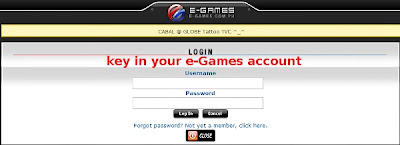 Step 3: Go to the GE Top-up section at the left side of the navigational bar.
Step 3: Go to the GE Top-up section at the left side of the navigational bar.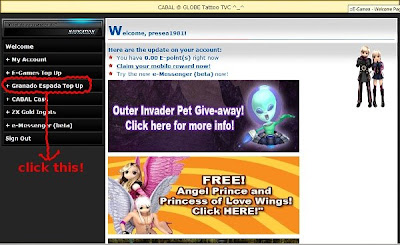 Step 4: Fill in the necessary details (IAH user account, EP card PIN & password).
Step 4: Fill in the necessary details (IAH user account, EP card PIN & password).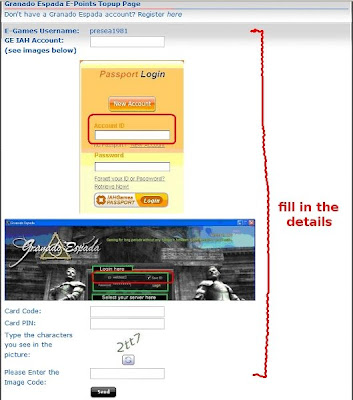
After entering the information, your EP card load is automatically credited to your GE/IAH account as G-Points!
A common mistake made by most players in the process is that they go directly to the e-Games Top-up section. A word of advice: DON'T DO THIS OTHERWISE YOUR EP LOAD WILL BE CREDITED TO YOUR E-GAMES ACCOUNT. You won't be able to retrieve your EP and will thus file a ticket to the e-Games Helpdesk to resolve this.
Just make sure you go immediately to the GE Top-up section, and you're good. ^_^




1 comment:
Nag top up ako ng 20 EP kaya lang sabi "Game Value Card for the 20 denomination is not available"...
Post a Comment